Introduction:
Here I will explain how to create Facebook App ID for your website .
Description:
There are many reasons why we want to use Facebook apps.By using Facebook app id, we can integrate Facebook plugins into our website to share or post our custom text or images. Below are the details steps how to create a Facebook app.
Here I will explain how to create Facebook App ID for your website .
Description:
There are many reasons why we want to use Facebook apps.By using Facebook app id, we can integrate Facebook plugins into our website to share or post our custom text or images. Below are the details steps how to create a Facebook app.
Step 1: Go to Facebook Application Page "https://developers.facebook.com" .
Step 2: Hover your mouse on My Apps and click on "Add A New App".
Step 3: Now it will open a popup and select website.
Step 4: Provide App name and click on "Create New Facebook App ID" button.
Step 5: Select category from dropdown list and click on " Create App ID " button.
Step 6: Now click on " Skip Quick Start " button.you will find your apps dashboard.
Step 7: Now click on setting. Click on add platform > select website icon > and add your domain name with "http://". Fill up all details like contact Email, App Domains and Site URL (See below image for reference). Click on save.
Step 8: Now we have to enable live features available to the general public so go to dashboard , so click on status and review and make it yes.
Step 9: That set now you had your Apps Id, Copy it from your apps dashboard, you can use it where you want to use.





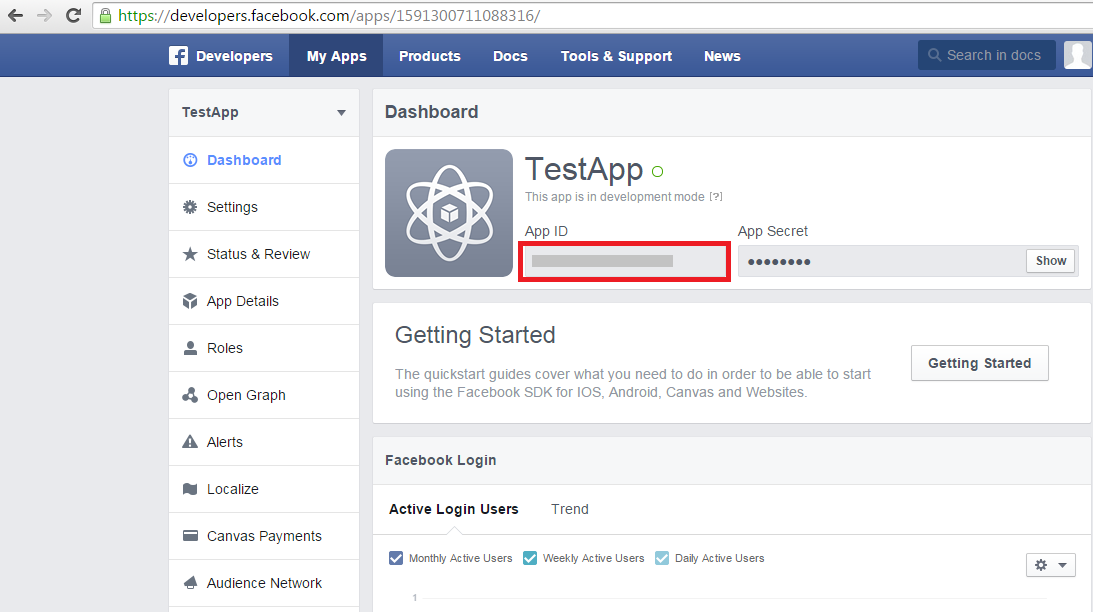




0 comments:
Post a Comment